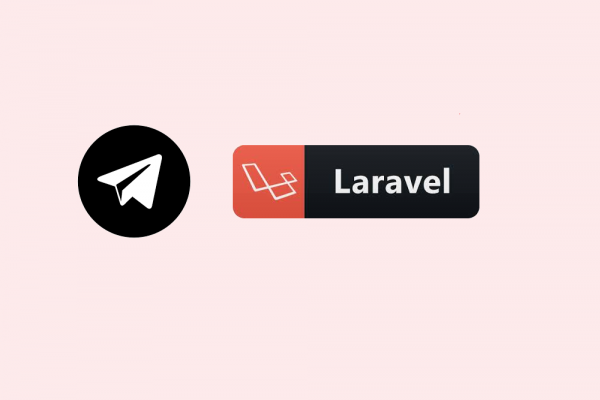Using JavaScript to Translate Your Static Website
Define key value pairs of text translation in json file

A static website contains web pages with fixed content. each page is coded in HTML and displays the same information to every visitor. A static site can be built by simply creating a few HTML pages and publishing them to a Web server.
Since static Web pages contain fixed code, the content of each page does not change unless it is manually updated by the webmaster. This works well for small websites such as personal portfolios or curriculum vitae which are not frequently updated. Most of the static website templates found in google mostly are in the English language, which is not so useful if you want to make your website locales.

In this post, I would like to introduce a snippet of JavaScript code that can translate all the English words inside your website into any language you want. In this technique, you just need to define your wording translation in a JSON file and include the JavaScript code into your website it will work like a charm.
STEP 1: Create Translation Function
Let create a new JavaScript file called "translate.js" and then write code to get translation text from JSON file in folder lng based on the selected language.
function Translate() {
//initialization
this.init = function(attribute, lng){
this.attribute = attribute;
this.lng = lng;
}
//translate
this.process = function(){
_self = this;
var xrhFile = new XMLHttpRequest();
//load content data
xrhFile.open("GET", "lng/"+this.lng+".json", false);
xrhFile.onreadystatechange = function ()
{
if(xrhFile.readyState === 4)
{
if(xrhFile.status === 200 || xrhFile.status == 0)
{
var LngObject = JSON.parse(xrhFile.responseText);
var allDom = document.getElementsByTagName("*");
for(var i =0; i < allDom.length; i++){
var elem = allDom[i];
var key = elem.getAttribute(_self.attribute);
if(key != null) {
elem.innerHTML = LngObject[key] ;
}
}
}
}
}
xrhFile.send();
}
}
STEP 2: Switch Language Function
Create a new JavaScript file named "index.js" to begin the translation process
//This function will be called when user click changing language
function translate(lng, tagAttr){
var translate = new Translate();
translate.init(tagAttr, lng);
translate.process();
if(lng == 'en'){
$("#enTranslator").css('color', '#f4623a');
$("#khTranslator").css('color', '#212529');
}
if(lng == 'kh'){
$("#khTranslator").css('color', '#f4623a');
$("#enTranslator").css('color', '#212529');
}
}
$(document).ready(function(){
//This is id of HTML element (English) with attribute lng-tag
$("#enTranslator").click(function(){
translate('en', 'lng-tag');
});
//This is id of HTML element (Khmer) with attribute lng-tag
$("#khTranslator").click(function(){
translate('kh', 'lng-tag');
});
});
STEP 3: Define Your Translation Text in JSON
Let define translation text in JSON file as below

STEP 4: Embed Translation into Your Website
- Import both JavaScript file "index.js" and "translate.js" to HTML page
<script src="js/translate.js"></script>
<script src="js/index.js"></script>
- Set selected language when first loading the page
<body id="page-top" onload="translate('kh','lng-tag')">
- Define HTML element with attribute "lng-tag" for the text you wanted to be translated and value of attribute is the key which define in JSON file

Here is the static website which implements the above method to translate language between Khmer (CAMBODIAN) and English https://praject.co/
THANK YOU