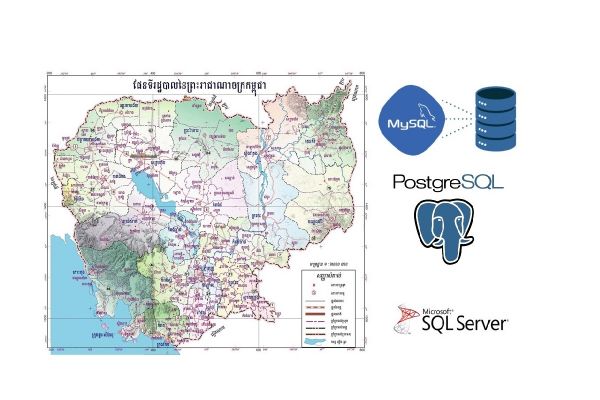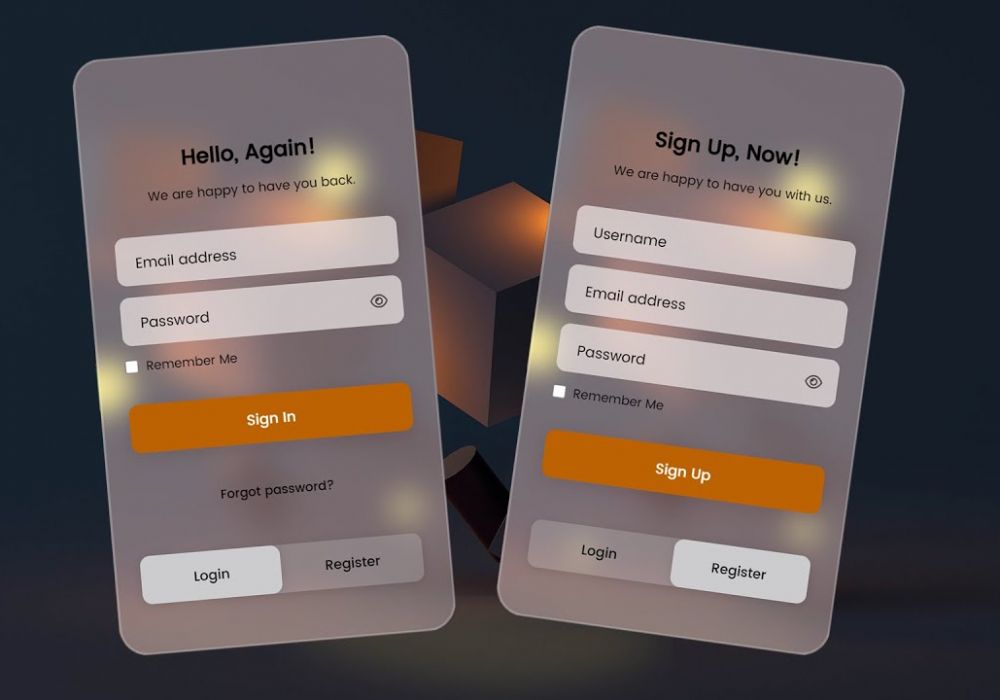
Using HTML CSS and JavaScript to Design Modern Login and Register Form | Toggle Tab
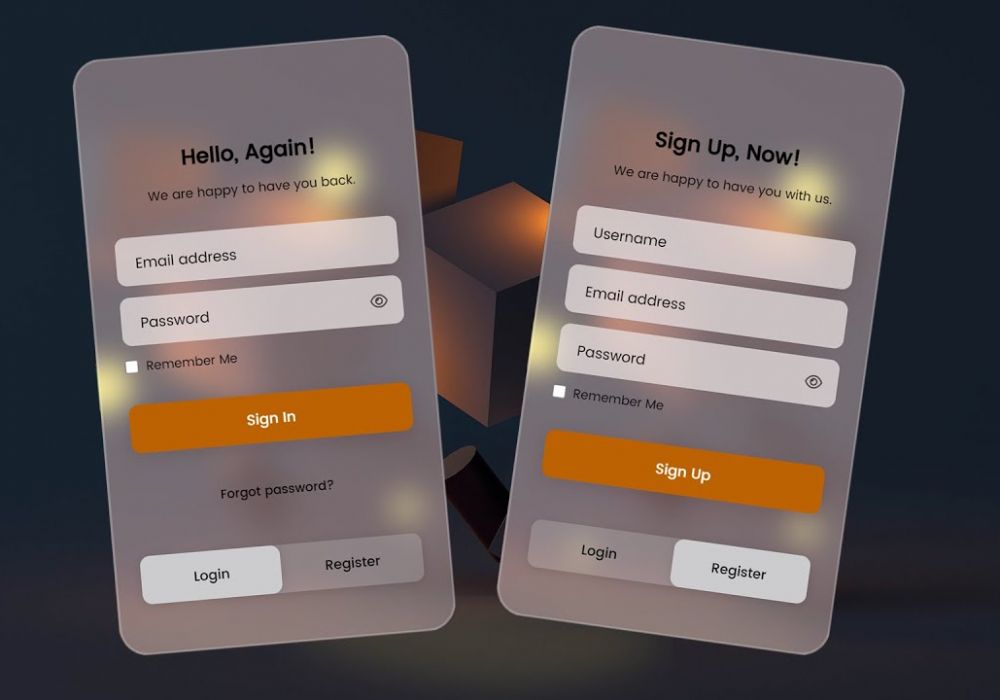
Working in field web development, you have at least one to face the task of designing the login and registration form. In this blog post, we will introduce you to one design of a toggle tab for login and registration form using HTML CSS and JavaScript with the additional resources of font-awesome and Google font.
In this design, we purely code using HTML, CSS, and JavaScript without using any CSS libraries such as Bootstrap to do it.
Below code is the design of the HTML script
<!DOCTYPE html>
<html lang="en">
<head>
<meta charset="UTF-8">
<meta http-equiv="X-UA-Compatible" content="IE=edge">
<meta name="viewport" content="width=device-width, initial-scale=1.0">
<link rel="stylesheet" href="style.css">
<link rel="stylesheet" href="https://cdnjs.cloudflare.com/ajax/libs/font-awesome/6.4.0/css/all.min.css" integrity="sha512-iecdLmaskl7CVkqkXNQ/ZH/XLlvWZOJyj7Yy7tcenmpD1ypASozpmT/E0iPtmFIB46ZmdtAc9eNBvH0H/ZpiBw==" crossorigin="anonymous" referrerpolicy="no-referrer" />
<title>Login | Ludiflex</title>
</head>
<body>
<div class="container">
<div class="box">
<!------------------ Login Box --------------------->
<div class="box-login" id="login">
<div class="top-header">
<h3>Hello, Again</h3>
<small>We are happy to have you back.</small>
</div>
<div class="input-group">
<div class="input-field">
<input type="text" class="input-box" id="logEmail" required>
<label for="logEmail">Email address</label>
</div>
<div class="input-field">
<input type="password" class="input-box" id="logPassword" required>
<label for="logPassword">Password</label>
<div class="eye-area">
<div class="eye-box" onclick="myLogPassword()">
<i class="fa-regular fa-eye" id="eye"></i>
<i class="fa-regular fa-eye-slash" id="eye-slash"></i>
</div>
</div>
</div>
<div class="remember">
<input type="checkbox" id="formCheck" class="check">
<label for="formCheck"> Remember Me</label>
</div>
<div class="input-field">
<input type="submit" class="input-submit" value="Sign In">
</div>
<div class="forgot">
<a href="#">Forgot password?</a>
</div>
</div>
</div>
<!-------------------- Register --------------------------->
<div class="box-register" id="register">
<div class="top-header">
<h3>Sign Up, Now</h3>
<small>We are happy to have you with us.</small>
</div>
<div class="input-group">
<div class="input-field">
<input type="text" class="input-box" id="regUser" required>
<label for="regUser">Username</label>
</div>
<div class="input-field">
<input type="text" class="input-box" id="regEmail" required>
<label for="regEmail">Email address</label>
</div>
<div class="input-field">
<input type="password" class="input-box" id="regPassword" required>
<label for="regPassword">Password</label>
<div class="eye-area">
<div class="eye-box" onclick="myRegPassword()">
<i class="fa-regular fa-eye" id="eye-2"></i>
<i class="fa-regular fa-eye-slash" id="eye-slash-2"></i>
</div>
</div>
</div>
<div class="remember">
<input type="checkbox" id="formCheck-2" class="check">
<label for="formCheck-2"> Remember Me</label>
</div>
<div class="input-field">
<input type="submit" class="input-submit" value="Sign In">
</div>
</div>
</div>
<!------------------------ Switch -------------------------->
<div class="switch">
<a href="#" class="login" onclick="login()">Login</a>
<a href="#" class="register" onclick="register()">Register</a>
<div class="btn-active" id="btn"></div>
</div>
</div>
</div>
<script>
var x = document.getElementById('login');
var y = document.getElementById('register');
var z = document.getElementById('btn');
function login(){
x.style.left = "27px";
y.style.right = "-350px";
z.style.left = "0px";
}
function register(){
x.style.left = "-350px";
y.style.right = "25px";
z.style.left = "150px";
}
// view password codes
function myLogPassword(){
var a = document.getElementById('logPassword');
var b = document.getElementById('eye');
var c = document.getElementById('eye-slash');
if(a.type === "password"){
a.type = "text"
b.style.opacity = "0";
c.style.opacity = "1";
}else{
a.type = "password"
b.style.opacity = "1";
c.style.opacity = "0";
}
}
function myRegPassword(){
var d = document.getElementById('regPassword');
var b = document.getElementById("eye-2");
var c = document.getElementById("eye-slash-2");
if(d.type === "password"){
d.type = "text"
b.style.opacity = "0";
c.style.opacity = "1";
}else{
d.type = "password"
b.style.opacity = "1";
c.style.opacity = "0";
}
}
</script>
</body>
</html>
Below is the stylesheet to design just for the login and register form animated using the toggle tab, In the end of article you can try the demo if it's match your requirement.
@import url('https://fonts.googleapis.com/css2?family=Poppins:wght@400;500&display=swap');
*{
margin: 0;
padding: 0;
box-sizing: border-box;
font-family: 'Poppins',sans-serif;
}
body{
background: url("images/bg.jpg");
background-size: cover;
background-position: center;
background-repeat: no-repeat;
background-attachment: fixed;
}
.container{
display: flex;
justify-content: center;
align-items: center;
min-height: 100vh;
}
.box{
display: flex;
flex-direction: row;
position: relative;
padding: 60px 20px 30px 20px;
height: 620px;
width: 350px;
background-color: rgba(255, 220, 220, 0.4);
border-radius: 30px;
-webkit-backdrop-filter: blur(15px);
backdrop-filter: blur(15px);
border: 3px solid rgba(255, 255, 255, 0.2);
overflow: hidden;
}
.box-login{
position: absolute;
width: 85%;
left: 27px;
transition: .5s ease-in-out;
}
.box-register{
position: absolute;
width: 85%;
right: -350px;
transition: .5s ease-in-out;
}
.top-header{
text-align: center;
margin: 30px 0;
}
.top-header h3{
font-size: 22px;
font-weight: 600;
margin-bottom: 8px
}
.input-group{
width: 100%;
}
.input-field{
margin: 12px 0;
position: relative;
}
.input-box{
width: 100%;
height: 50px;
font-size: 15px;
color: #040404;
border: none;
border-radius: 10px;
padding: 7px 45px 0 20px;
background: rgba(224, 223, 223, 0.6);
backdrop-filter: blur(2px);
outline: none;
}
.input-field label{
position: absolute;
left: 20px;
top: 15px;
font-size: 15px;
transition: .3s ease-in-out;
}
.input-box:focus ~ label,.input-box:valid ~ label{
top: 2px;
font-size: 10px;
color: #c12828;
font-weight: 500;
}
.eye-area{
position: absolute;
top: 25px;
right: 25px;
}
.eye-box{
display: flex;
justify-content: center;
align-items: center;
position: relative;
}
i{
position: absolute;
color: #444444;
cursor: pointer;
}
#eye,#eye-2{
opacity: 1;
}
#eye-slash,#eye-slash-2{
opacity: 0;
}
.remember{
display: flex;
font-size: 13px;
margin: 12px 0 30px 0;
color: #000;
}
.check{
margin-right: 8px;
width: 14px;
}
.input-submit{
width: 100%;
height: 50px;
font-size: 15px;
font-weight: 500;
border: none;
border-radius: 10px;
background: #bc6202;
color: #fff;
box-shadow: 0px 4px 20px rgba(62, 9, 9, 0.145);
cursor: pointer;
transition: .4s;
}
.input-submit:hover{
background: #db3e00;
box-shadow: 0px 4px 20px rgba(62, 9, 9, 0.32);
}
.forgot{
text-align: center;
font-size: 13px;
font: 500;
margin-top: 40px;
}
.forgot a{
text-decoration: none;
color: #000;
}
.switch{
display: flex;
position: absolute;
bottom: 50px;
left: 25px;
width: 85%;
height: 50px;
background: rgba(255, 255, 255, 0.16);
backdrop-filter: blur(10px);
border-radius: 10px;
box-shadow: 0px 2px 10px rgba(0, 0, 0, 0.1);
overflow: hidden;
}
.switch a{
display: flex;
justify-content: center;
align-items: center;
font-size: 14px;
font-weight: 500;
color: #000;
text-decoration: none;
width: 50%;
border-radius: 10px;
z-index: 10;
}
#btn{
position: absolute;
bottom: 0;
left: 0;
width: 145px;
height: 50px;
background: #cccccd;
border-radius: 10px;
box-shadow: 2px 0px 12px rgba(0, 0, 0, 0.1);
transition: .5s ease-in-out;
}
DEMO