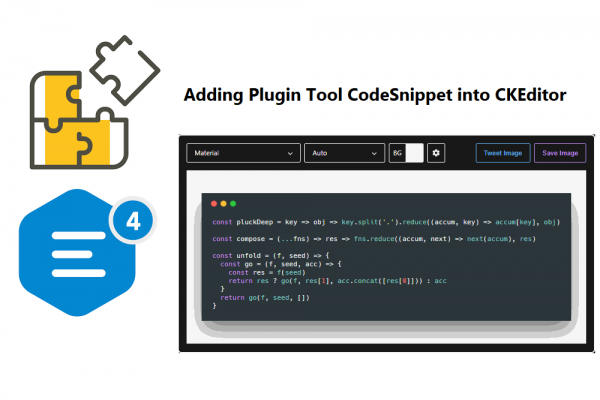5 Useful Tools for Laravel Developers

This blog post will provide 5 valuable tools for Laravel developers to increase productivity and efficiency in the development phases.
1. Laravel Valet / Laragon
Laravel Valet is a development tool available only for macOS to help developers with Apple device bootstrap their development. Laravel Valet will provide laravel project source code straightly out of the box under the ".test" domain (example.test). Using Homebrew, Laravel Valet configures all the dependencies of PHP, Nginx, MySQL, and other required tools. Below are some of the commands you can use in laravel valet
- valet install
- valet link
- valet park
- valet use <PHP>
- valet start
- valet restart
- valet open
For Windows users, you can use Laragon which is similar to Laravel Valet and provide all the necessary dependencies for your choices. Laragon has GUI to start and stop PHP Nginx from their powerful interface.
2. PHP Storm
The most important tool all developers should have is a good IDE. Although Visual Studio Code is loved by many developers, PHP Storm is still of the top choices for PHP development. PHP Storm comes with a bundle of syntax highlighting, code inspection, code completion, etc.
3. PHP Monitor (Only in macOS)
PHP Monitor works seamlessly with Laravel Valet to display the active PHP version in the status bar of macOS. Advantages of having PHP Monitor installed on your development device you are able to use a keyboard switch between the PHP version you have installed using the command + number. Below are possible command combinations you may consider using
- Shift + Option + p (You have to set this keybinding from PHP Monitor preference)
- Command + 1 (Change the PHP version to 8.1)
- Command + 2 (Change the PHP version to 8.0)
4. TablePlus
TablePlus is a freemium cross-platform database management tool available to all operating systems. It's been released for a while and recommended tool for Laravel developers. Features of TablePlus are native, fast, secure, customizable, and completely out of the box.
5. Expose
Expose is a tool available for macOS only that allows you to create public URLs for local site development and can break through any firewall and VPN. Expose is built by Beyond Code for free and easy installation to use. Expose allows receiving webhooks to test local sites on mobile devices or share with others. Below is the command to install expose (You have to have a Beyond Code account to get the API token)
composer global require beyondcode/expose
And now you can run the expose command to create
expose
secure tunnels.
* BONUS *
For window users, you can make use of Laragon to quickly share your local laravel project.